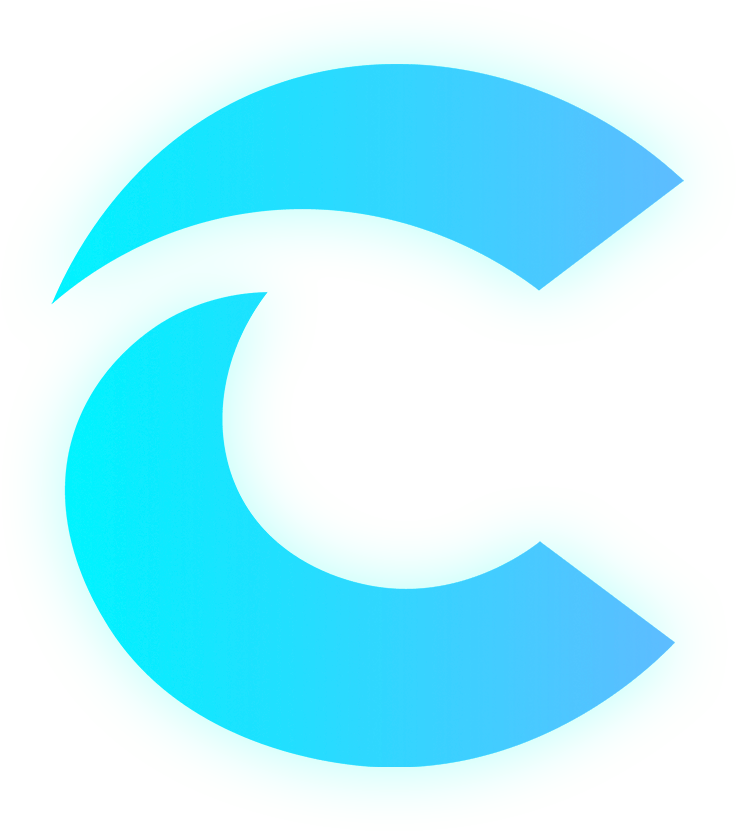Google My Business is a tool for listing businesses. Owners of businesses have the option to add their listing. A GMB profile serves to add business details, make your company appear on Google Maps, give crucial information to users searching for your products or services, and collect customer feedback.
It’s time to optimise your Google My Business after you’ve set it up. Complete as much of your GMB profile as you possible as it provides Google with important details about your company directly, and providing as much data as you can is the ideal optimisation strategy. Additionally, the more precise and complete your GMB profile is, the more likely it is that you will appear in local searches.
NAP Information
The most critical information on any listing is your business name, logo, address and phone number, so double-check that these are accurate and up-to-date.
Reviews
Encourage your customers to leave reviews as this is going to be key to having a stand out profile. Potential customers will read your customer reviews to get a sense of what it’s like to purchase your good or service. Highly fundamental to increasing your exposure in local searches are reviews.
Photos
Make sure you have plenty of great, high-quality photos. Photos improve the success of business profiles more than most people anticipate.
According to Google, businesses with photographs on their profiles get 35% more click-throughs to their websites and 42% more requests for driving directions on Google Maps than those without photos.
Publish any relevant images of your company. Add images of the front of your business, images of inside, employees, and a range of other pertinent images to encourage interaction.
Include Keywords
Mention exactly what it is your business does and all the different keyword variants that people might be searching for. Google utilises a number of factors to offer search results, just like traditional website SEO.
Since your company website is included right within your GBP, including vital keywords and search phrases in your business profile will be very beneficial.
Respond to Customer
Someone leaves a nice review, say something nice back. Someone leaves a bad review, see if you can work it out with them. Responding to reviews from consumers shows that your company values its clients’ opinions and the comments they leave about it.